How do I register a G729 license
Once you have a G.729 license key, there are four primary tasks to perform in order to install the G.729 software codec.
-
Download and execute the 'register' utility to generate a valid license.
- Download the register utility to the root home directory of your Asterisk server. First, log in as the user "root".
# cd /root
# wget http://downloads.digium.com/pub/register/x86-32/register
Or (If you are using a 64 bit Operating system)
# cd /root
# wget http://downloads.digium.com/pub/register/x86-64/register
- Change the permissions of the /root/register file to r-x------.
# chmod 500 /root/register
- Run the register utility and follow the interactive instructions. The registration utility will prompt you for your G.729 license key.
# /root/register
Note: Internet access is required from your Asterisk server in order to register your G.729 key for licensed use. Outgoing network traffic to TCP port 443 (SSL) must be allowed in order for the register utility to successfully communicate with Digium's license server and complete the registration process.
-
Download and execute the 'benchg729' utility to determine the optimum build.
- Download the benchg729 utility to the root home directory of your Asterisk server.
#cd /root
#wget http://downloads.digium.com/pub/telephony/codec_g729/benchg729/x86-32/benchg729
Or (If you are using a 64 bit Operating system)
#cd /root
#wget http://downloads.digium.com/pub/telephony/codec_g729/benchg729/x86-64/benchg729
- Change the permissions of the /root/benchg729 file to r-x------.
# chmod 500 /root/benchg729
- Run the benchg729 utility and record the build that it recommends should be used for your platform.
#/root/benchg729
-
Use the 'G.729 Selector' web utility to determine the recommended G.729 codec binary download package.
Depending upon your version of Asterisk and processor architecture, different G.729 codec binaries are recommended for the use of G.729. Digium provides a G.729 Selector web utility in order to assist with choosing the correct G.729 codec binary. The G.729 Selector web utility should be viewed with a standard web browser and may be accessed via the following URL:
https://my.digium.com/en/docs/G729/g729-download.php?utm_source=digium_redirect.
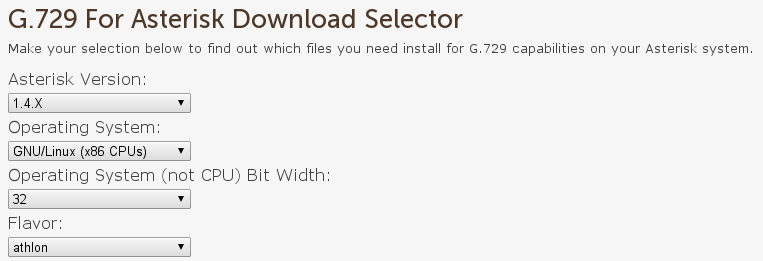
The file that the G.729 Selector web utility informs you is recommended for your platform should be the file that you use in place of the examples provided in step 4 of this section.
-
Download and install the 'codec_g729' binary that is built for your platform.
- Download G.729 to the root home directory of your Asterisk server,
Note: This is an example, on your computer the command could be different.
# cd /root
# wget http://downloads.digium.com/pub/telephony/codec_g729/ asterisk-1.8.4/x86-32/codec_g729a-1.8.4_3.1.5-pentium4m_32.tar.gz
- Expand the codec_g729 archive and copy the codec_g729a.so file to the /usr/lib/asterisk/modules directory.
# tar xzvf codec_g729a-1.8.4_3.1.5-pentium4m_32.tar.gz
# cp /root/codec_g729a-1.8.4_3.1.5-pentium4m/codec_g729a.so /usr/lib/asterisk/modules/
Note: The last command in the example above assumes you are using a 32-bit system. If you have a 64-bit system, you would need to copy the module into the 64-bit directory instead by running the following command:
# cp /root/codec_g729a-1.8.4_3.1.5-pentium4m/codec_g729a.so /usr/lib64/asterisk/modules/
- The G.729 codec binary must be loaded in order to initialize your new G.729 licensed channels.
#asterisk -rx "module load codec_g729a.so"
Or (if the module is already loaded)
# asterisk -rx "module reload codec_g729a.so"
- Verify that the number of G.729 licensed channels available to Asterisk
# asterisk -rvvv
*CLI> g729 show licenses
0/0 encoders/decoders of 26 licensed channels are currently in use
General Notes
- Multiple G.729 keys may be registered to the same Asterisk server. This will allow you to increase the total number of available G.729 licensed channels on your Asterisk server. New G.729 keys may be registered to your Asterisk server using the same instructions provided in the Installation Procedure section. There will be an additional G.729 license file generated in the /var/lib/asterisk/licenses directory for each G.729 key that is successfully registered to your Asterisk server. It is extremely important that you follow the instructions provided in Backup Procedure section whenever a new G.729 key is successfully registered to your Asterisk server.
- A G.729 key must be re-registered if any of the Ethernet devices in your Asterisk server are changed, added, or removed. The unique G.729 license file which is located in your /var/lib/asterisk/licenses directory is tied to the MAC address of all the Ethernet devices installed in your system. A G.729 key can only be re-registered once without authorization from Digium. Digium must be contacted by phone in order to request authorization to have your G.729 key incremented. Digium reserves the right to deny authorization for having a G.729 key incremented.The silence suppression feature is not available using the codec_g729a.so file. Asterisk will generate output similar to "Dropping extra frame of G.729 since we already have a VAD frame at the end" if the remote end is attempting to use silence suppression with G.729. Consult with the remote end to ensure that silence suppression is not being used. You may have problems using G.729 if the remote end attempts to use silence suppression.
- The silence suppression feature is not available using the codec_g729a.so file. Asterisk will generate output similar to "Dropping extra frame of G.729 since we already have a VAD frame at the end" if the remote end is attempting to use silence suppression with G.729. Consult with the remote end to ensure that silence suppression is not being used. You may have problems using G.729 if the remote end attempts to use silence suppression.
- It is not required or suggested to specify a load line in the /etc/asterisk/modules.conf for the codec_g729a.so file. Asterisk will automatically load it using the autoload option. The autoload option is on by default.



