Create Extension
Click Create Extension to display the Choose Extension Type option and its dropdown menu. There are three extension types with their respective choices shown in the dropdown menu: User Extension, Feature Extension, and Virtual Extension. If you are creating a Feature Code Extension, you also need to select the Feature Type..
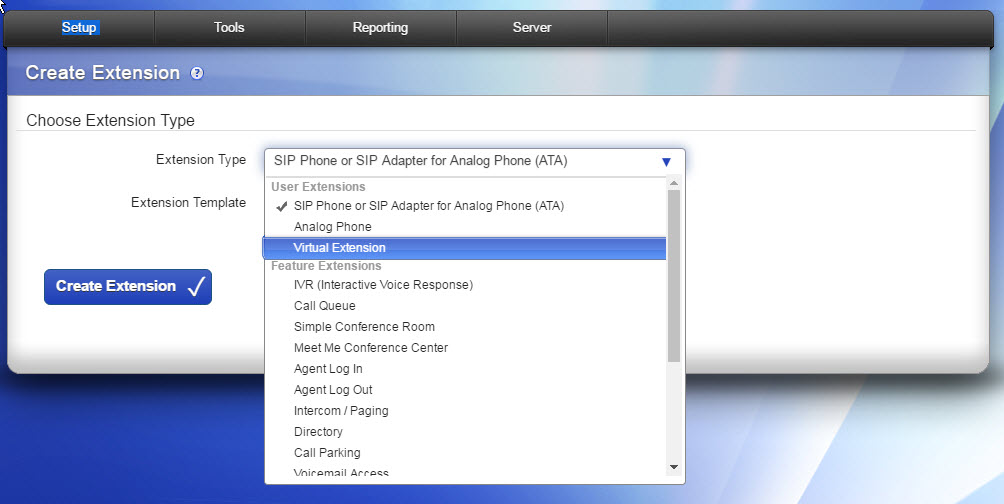
Select the desired types from the options displayed. Then click the Create Extension button to display the appropriate page for the option.
NOTE: If using a template, select it from the Extension Template drop-down menu. If you have not created your own template, leave the template field set to Default.
Any of the three User Extension types displays its respective Create Extension page with the Profile Information tab displayed. Complete the profile information, then click Save Extension to save everything and to redisplay the Manage Extensions page, which now lists the new extension.
Rel 6.X



