Extension Templates
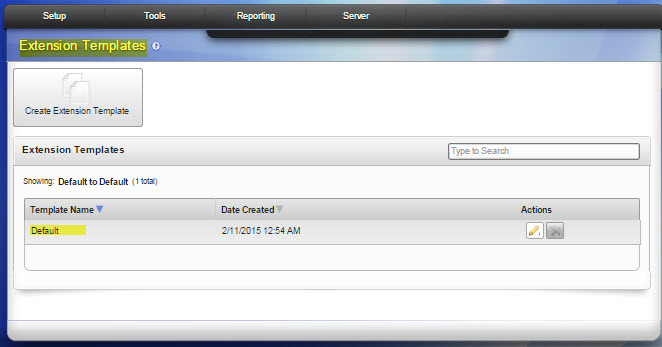
Extension Templates contain almost all of the same settings as the Phone and Virtual Extensions, except for the personal information of the extension-owner.
Templates even contain the membership in Extension Groups, so using well-defined Templates and Groups can make it simple to set up new employees.
If most of your phone-type extensions will be set up the same way, you can modify the default template to suit your needs. If not, you can create multiple templates for different types of employees.
Each time you create a SIP, Virtual, or Analog extension, you choose an Extension Template. Then, when the Create Extension page opens, all of the settings match that Template, and you don't have to do all of that work again.
Extension settings can always be changed. If you have a special case, you can create the extension with a template, and then modify the extension to change one or two settings.
rel6.0



